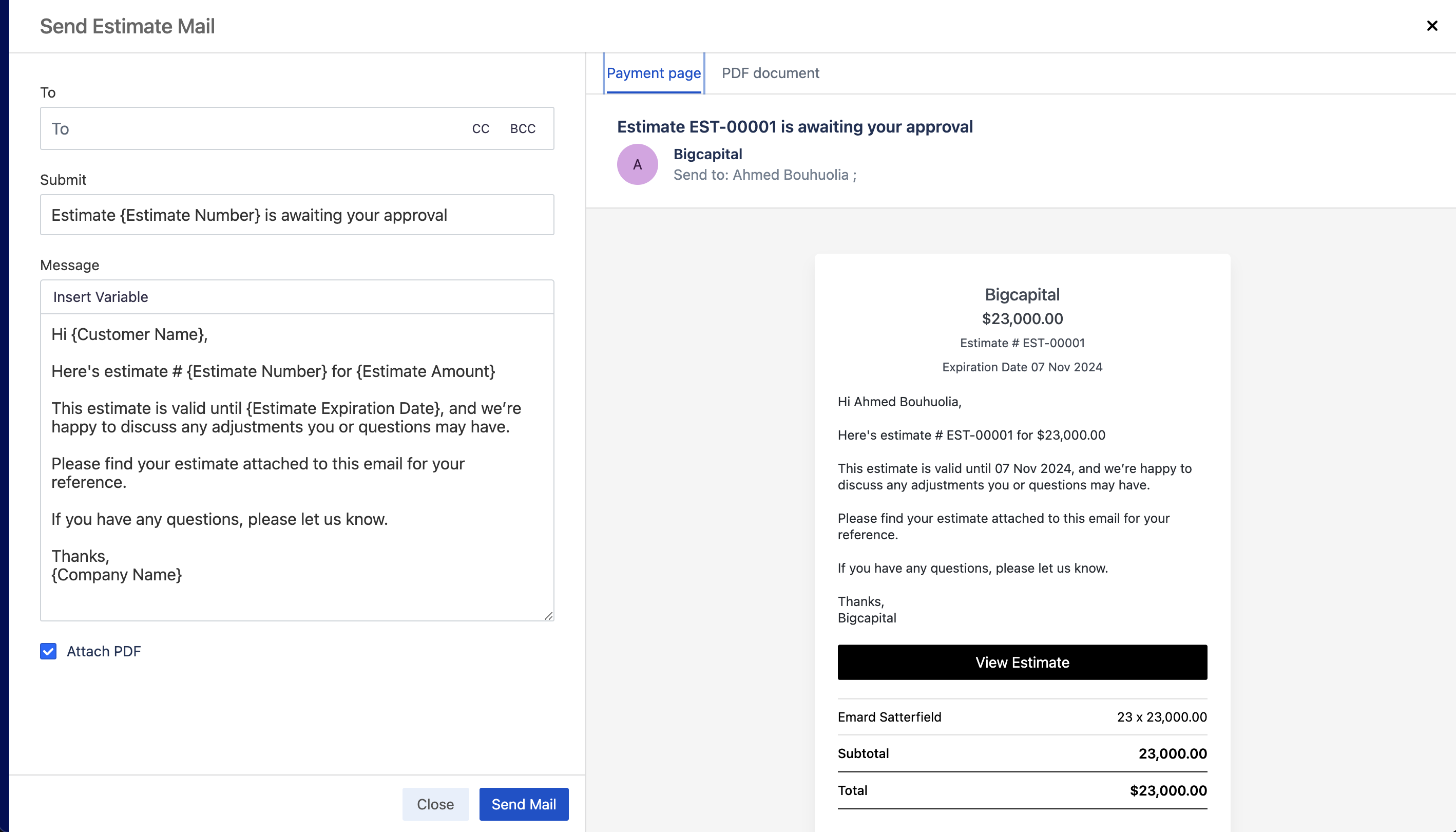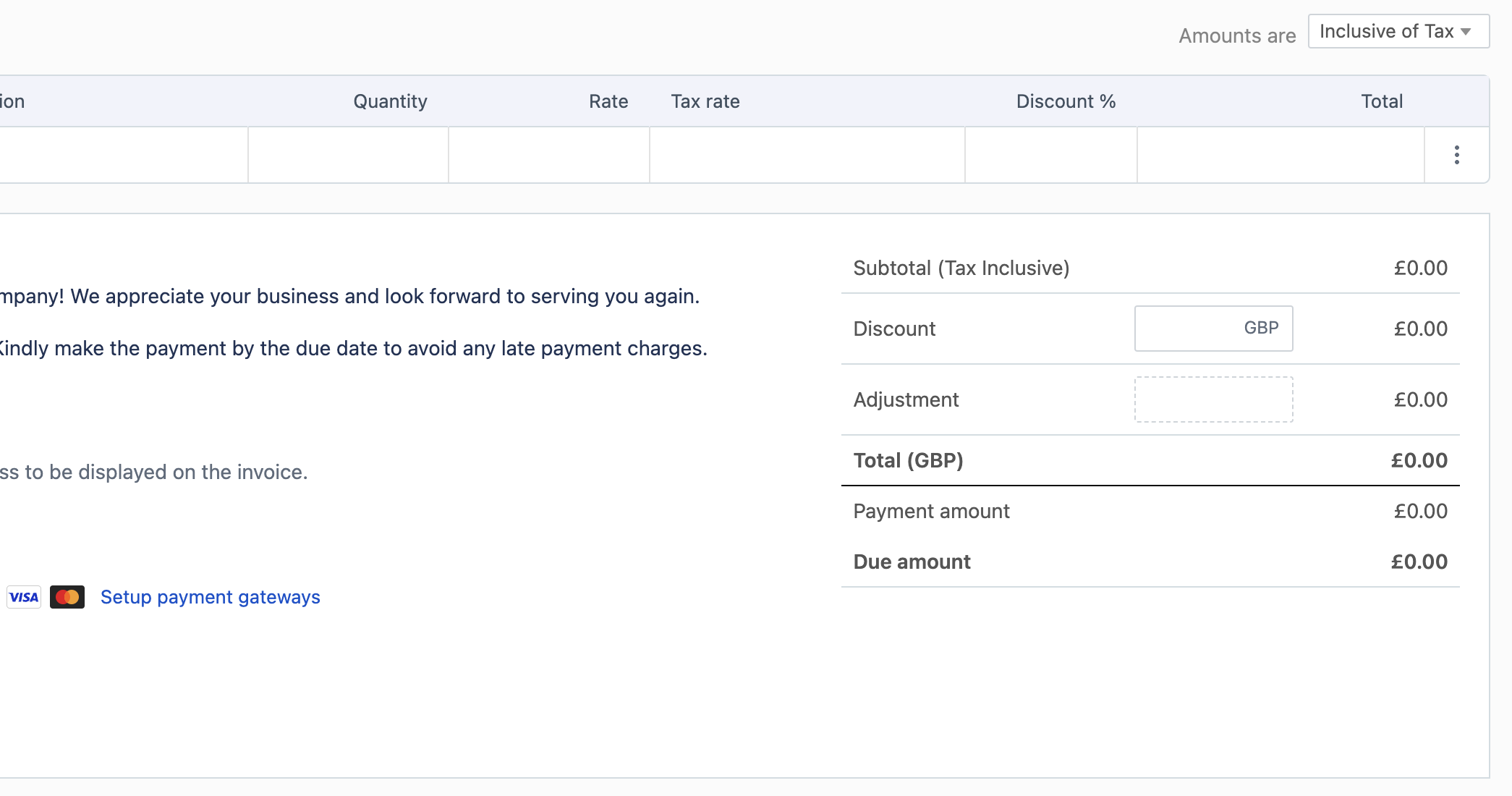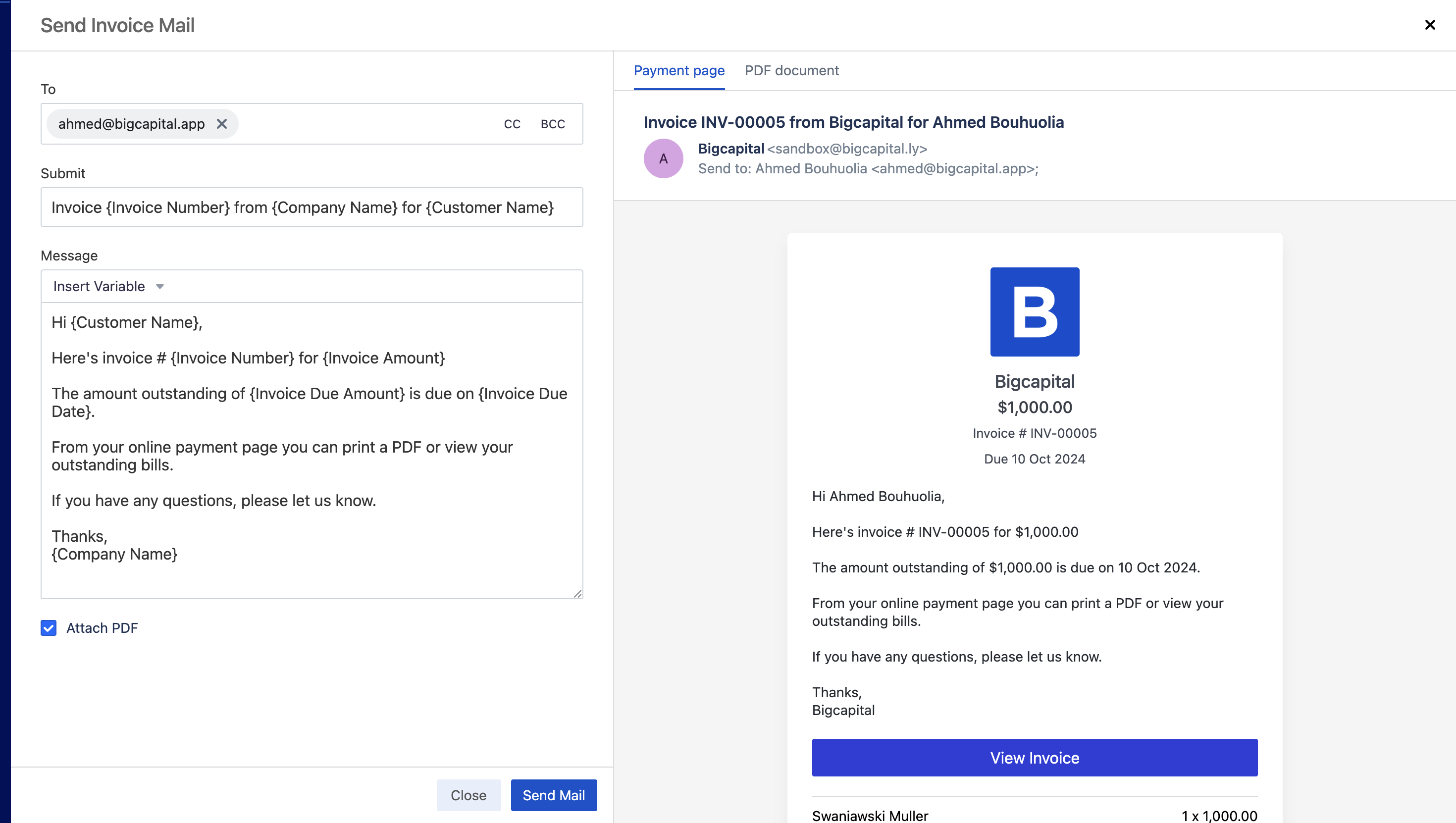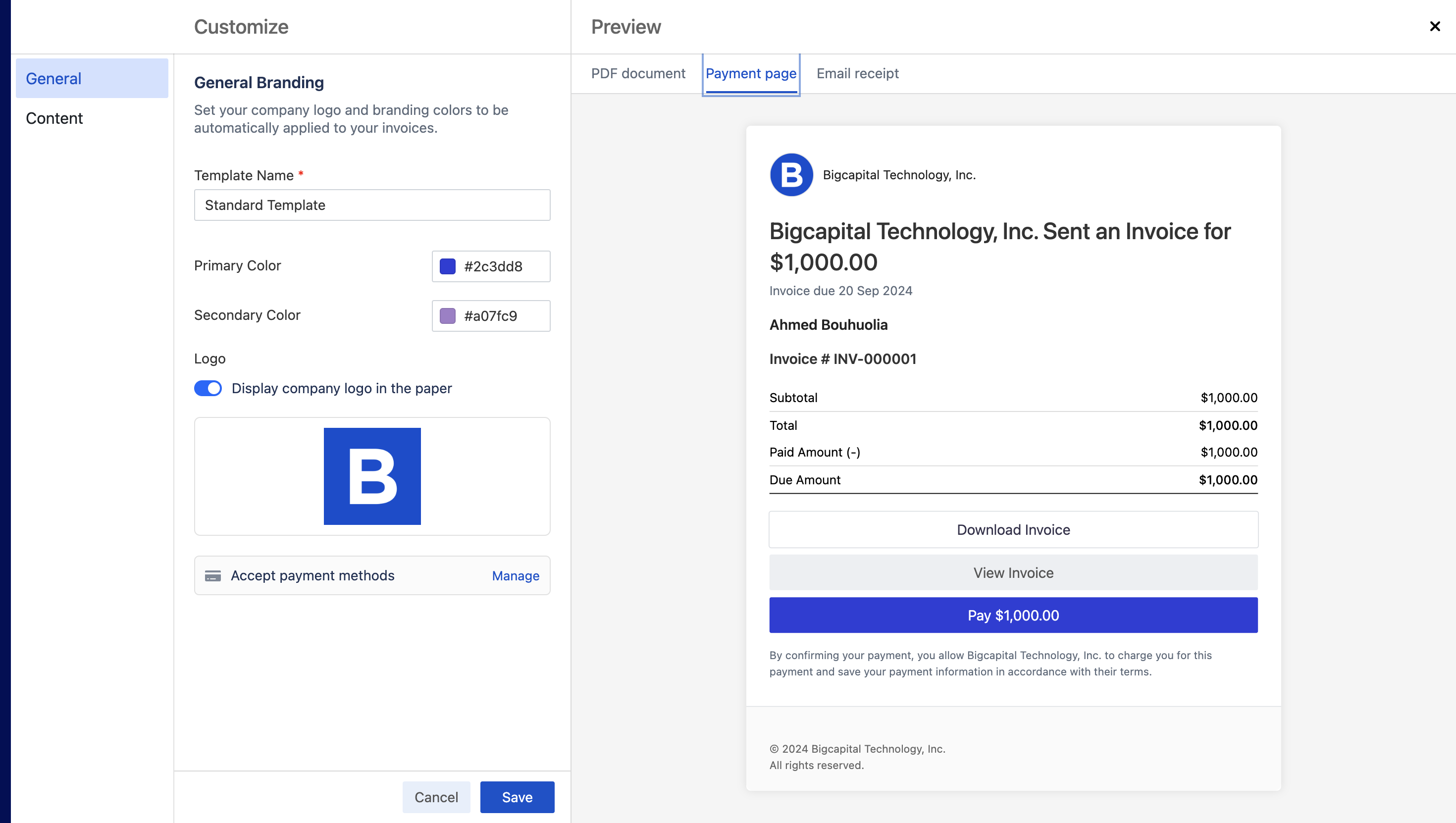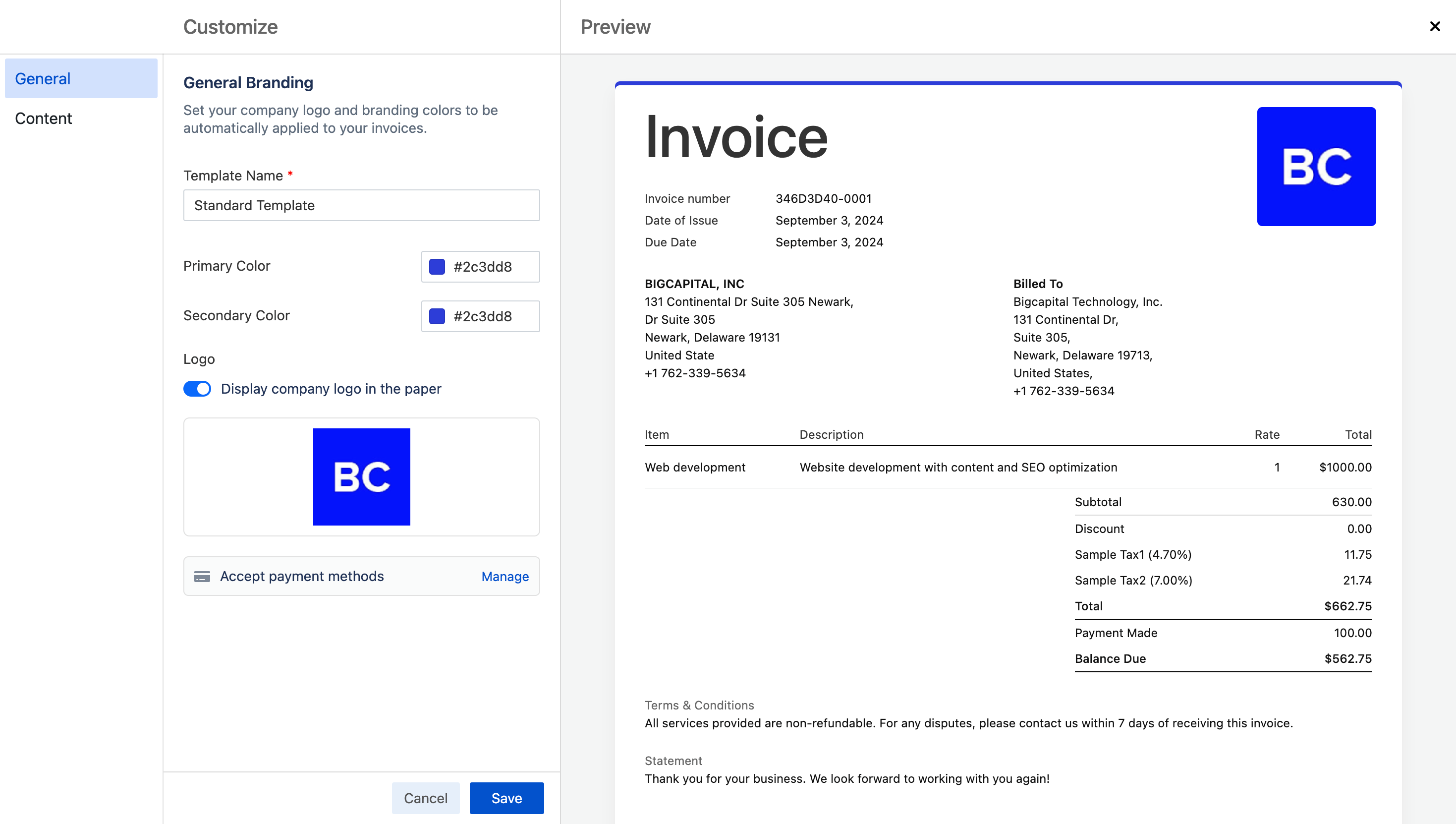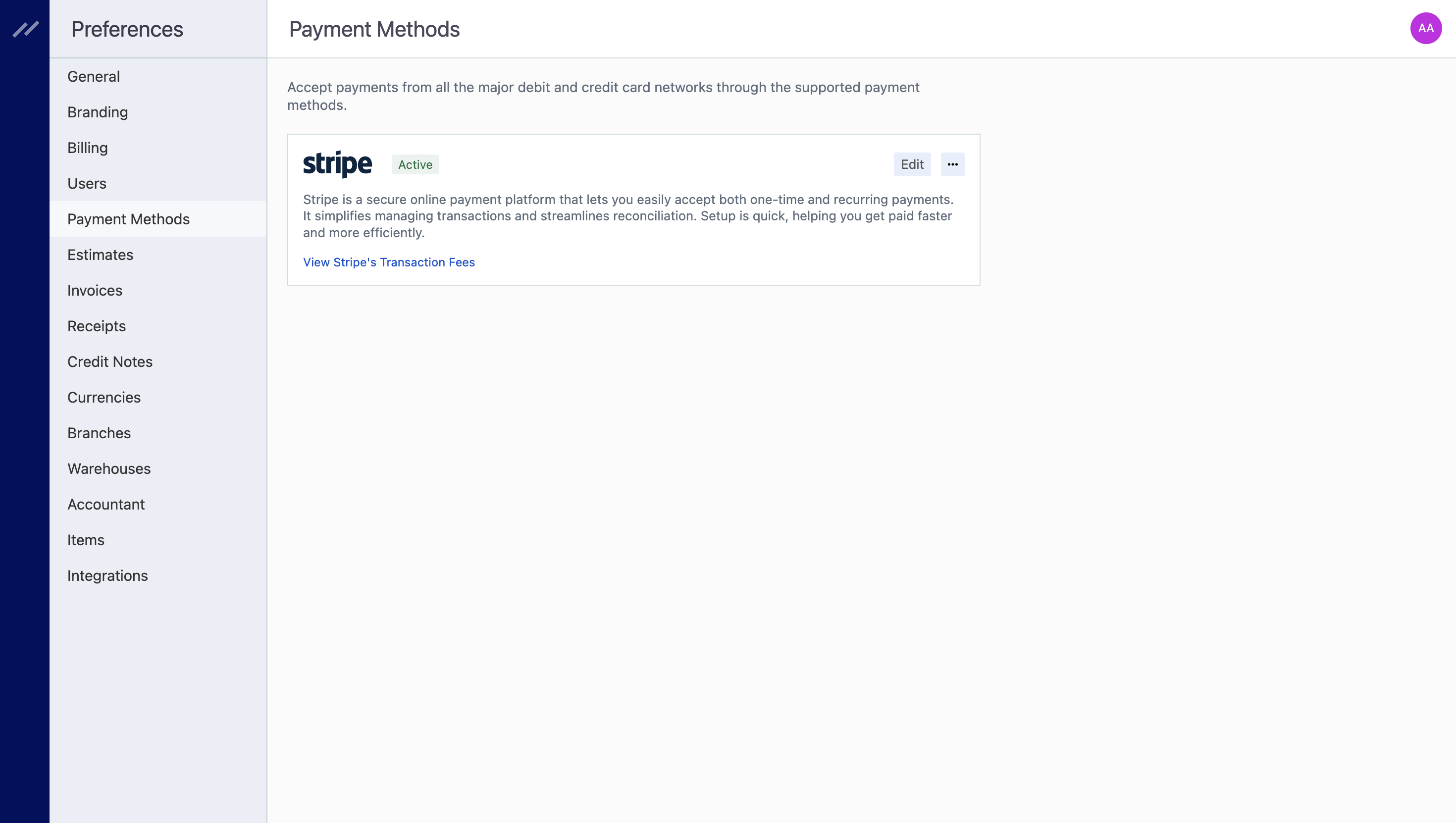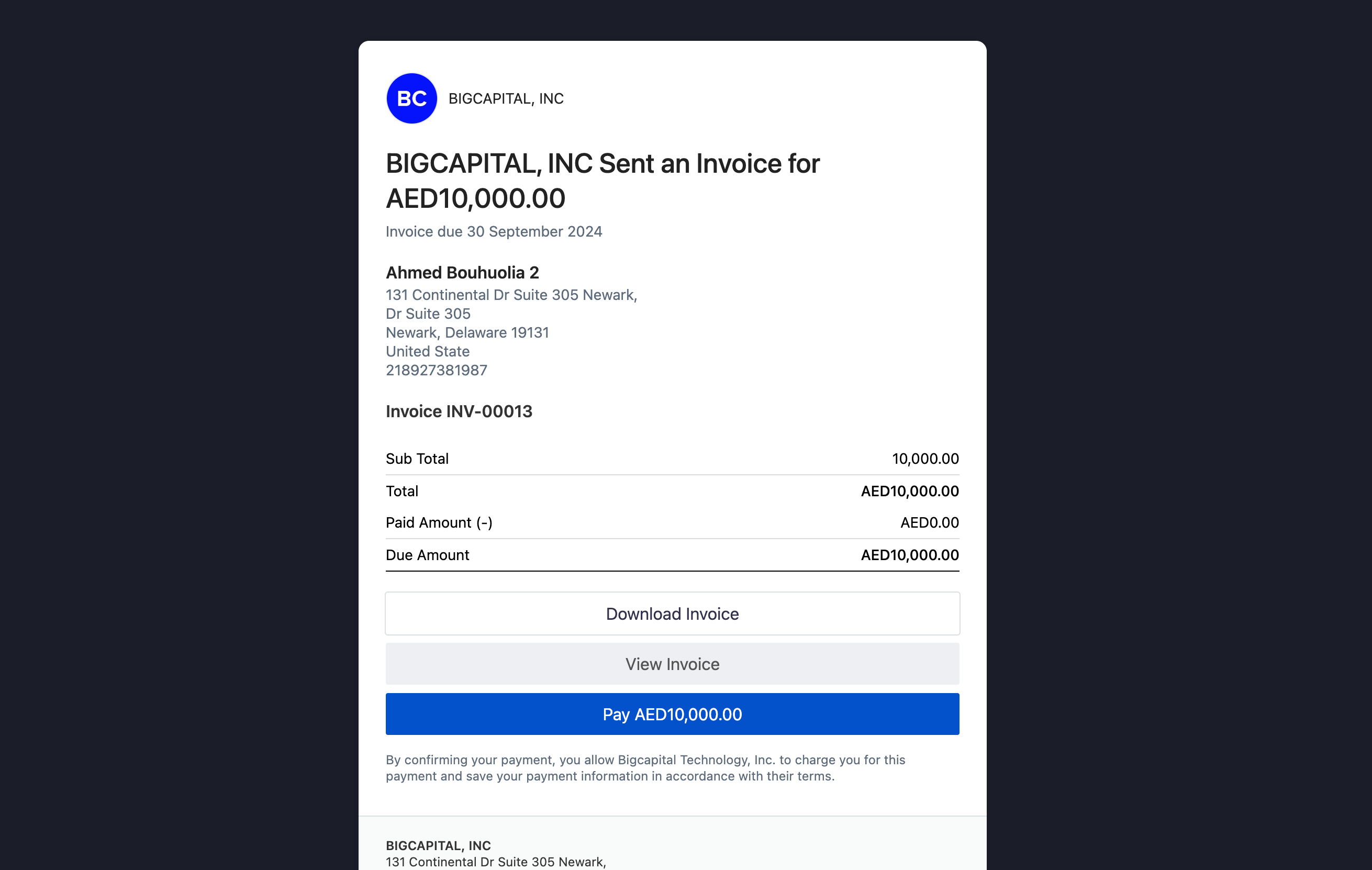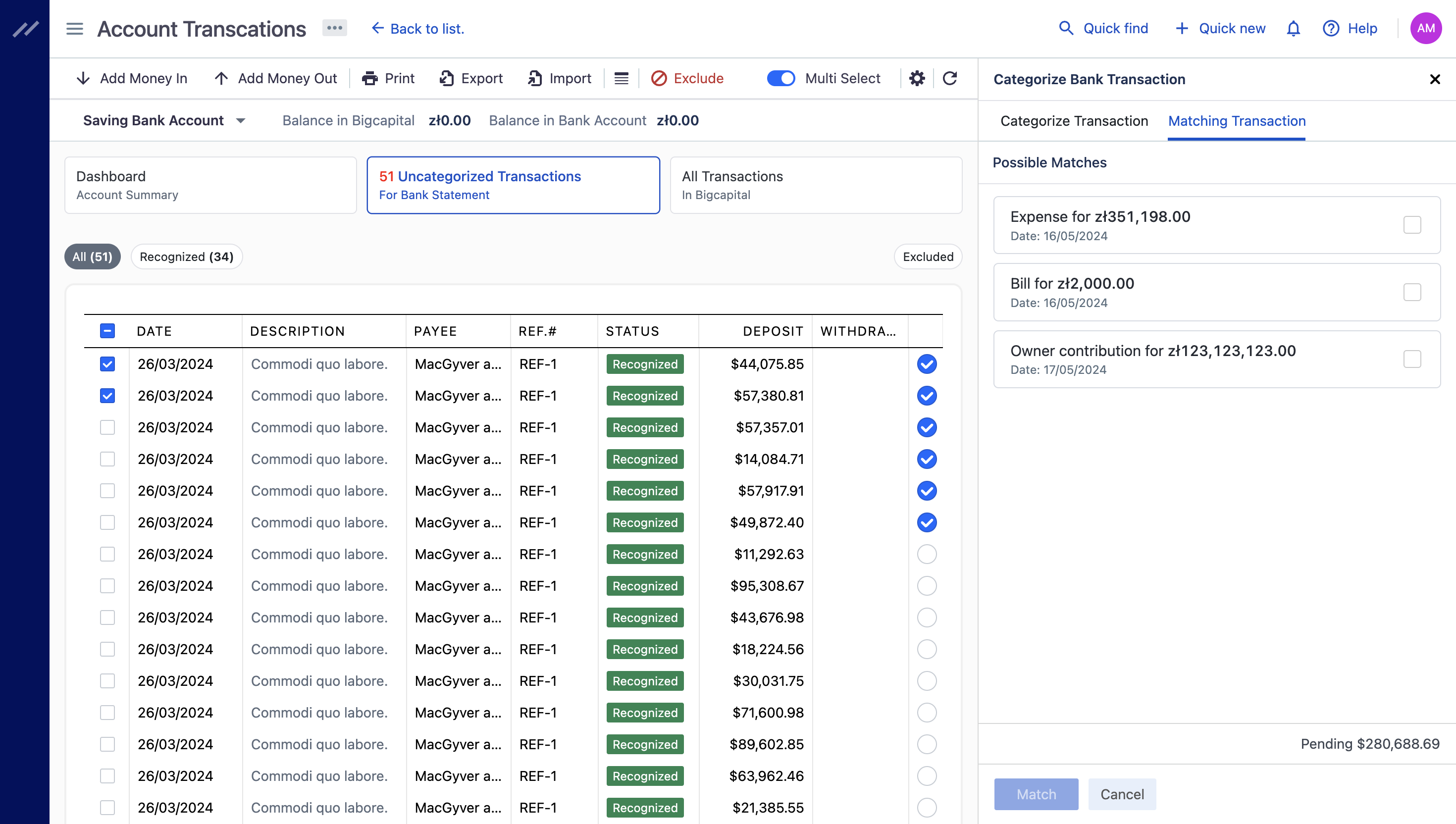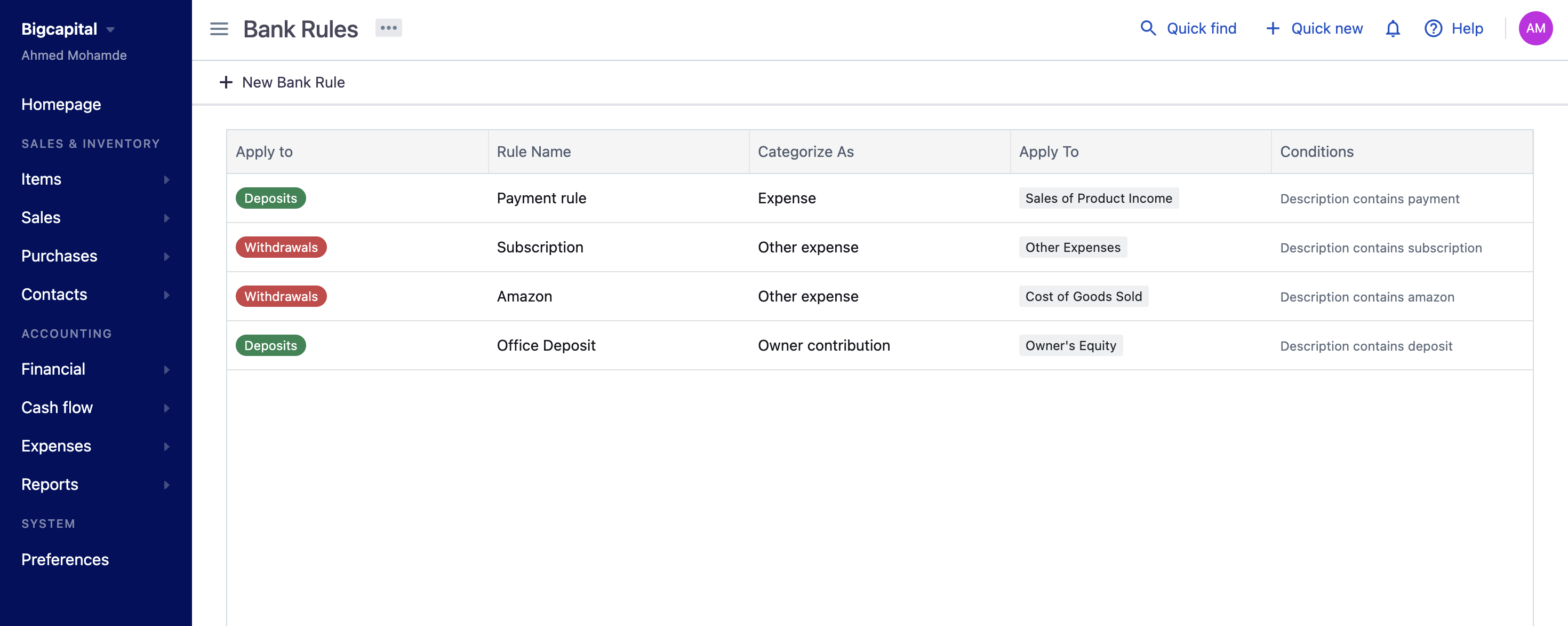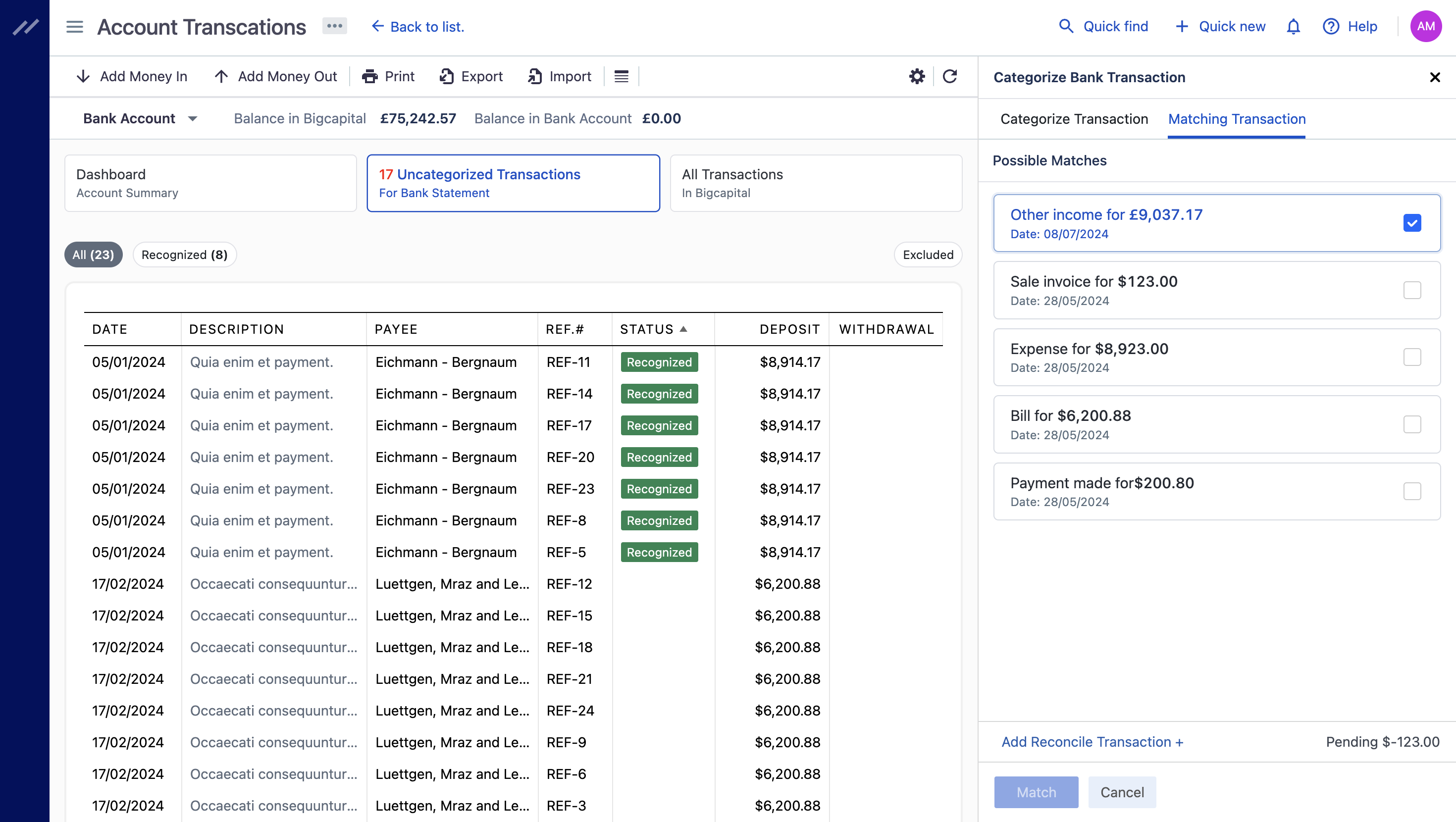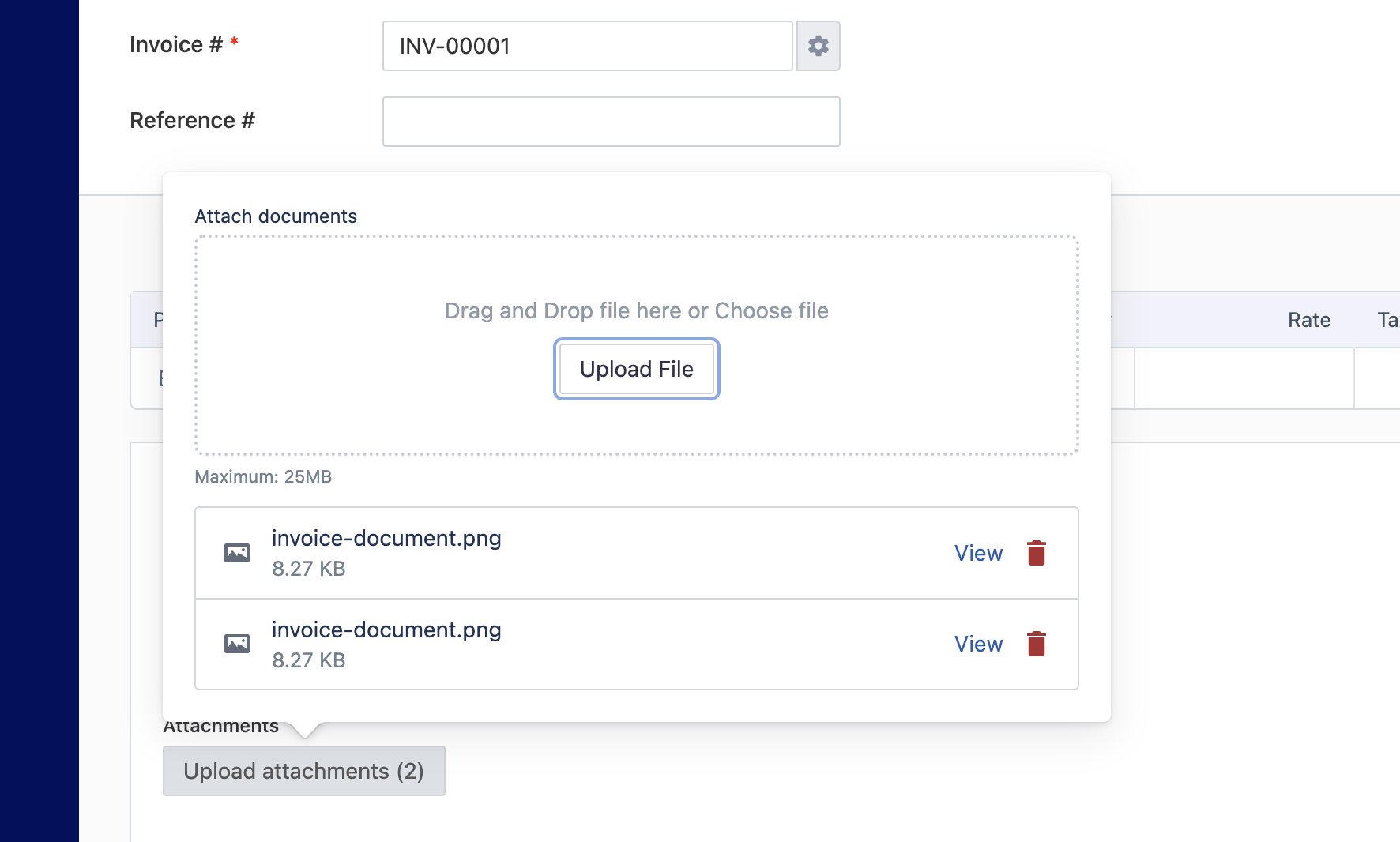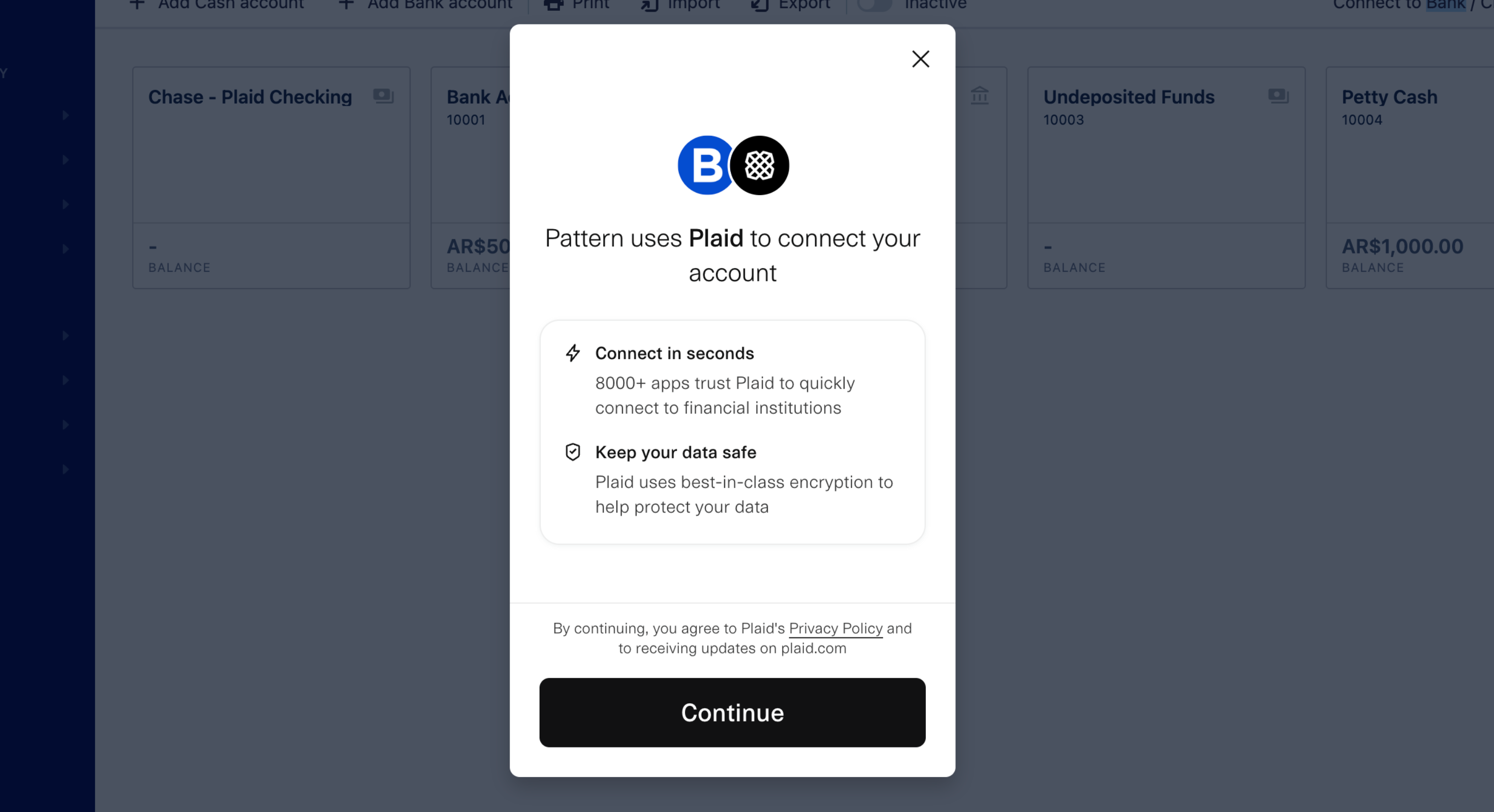Welcome to the September release of Bigcapital, Today we’re super excited to release new major features that many customers have been waiting for, one of highighted feature is the invoice PDF customization.
With Bigcapital's September release, users can now customize their invoice, estimate, receipt, credit note, or payment receipt to better align with their brand identity and business needs. This allows businesses to change primary or secondary colors, add their company logo, change label text, or even hidding some items from PDF documents you don’t want to show them to the customer.
You can easily add multiple invoice templates for different scenarios, such as different payment terms or logos. There’s no limit to how many standard invoice templates you can create.
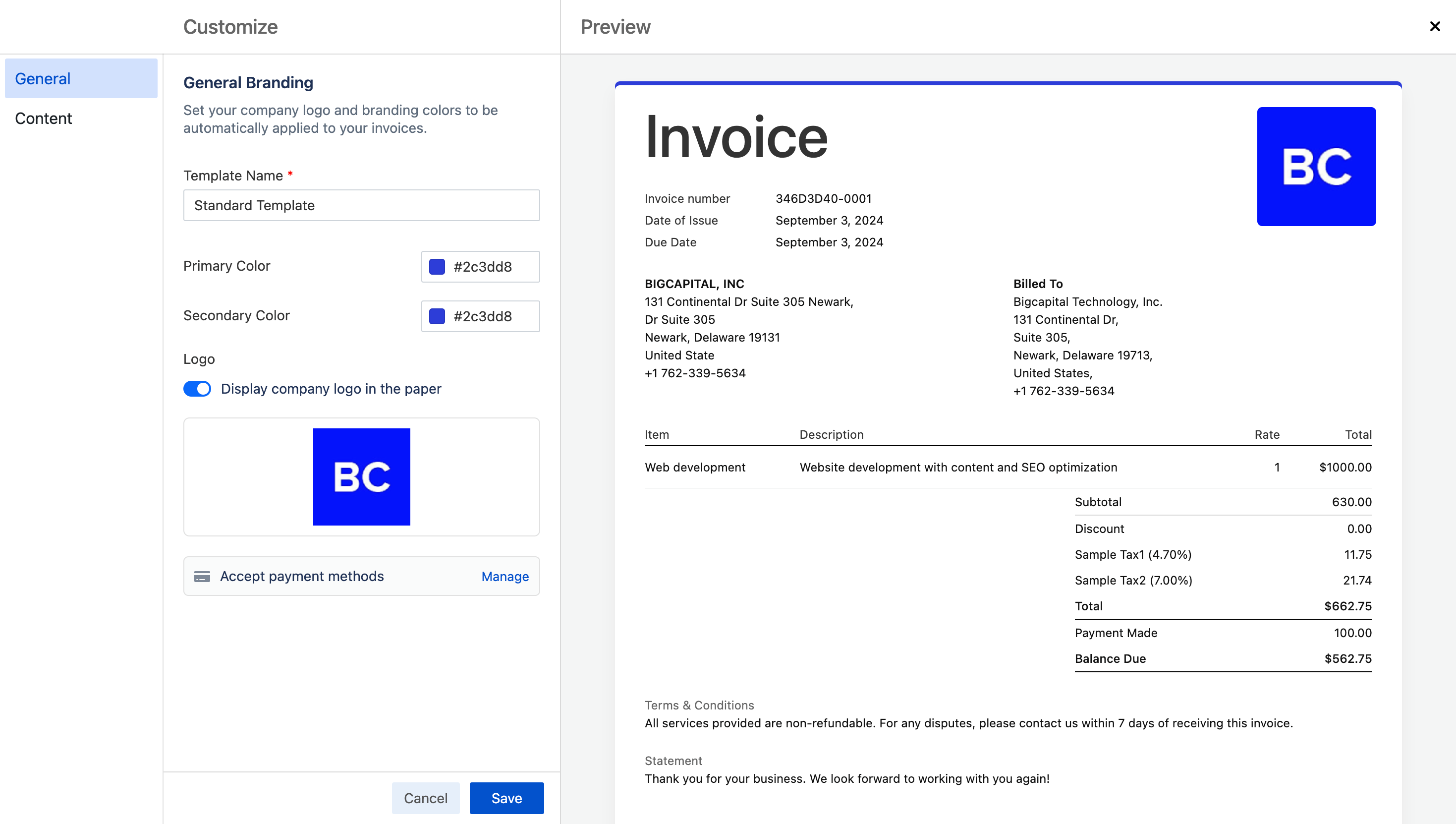
Stripe Integration
Stripe is a standard payment infrastructure being used by most customers who running their business on the internet, we have partnered with Stripe so you can accept online payments so your customers can pay for your invoices using their preferred payment method.
One of the key focuses when building the Stripe integration with Bigcapital was ensuring a seamless connecting with your Stripe account. You don’t need to create a new Stripe account – simply connect your existing Stripe account to Bigcapital and start issuing invoices and accepting payments right away, all through your Stripe business account. always you have the choice to create seperate Stripe business account for different use cases.
With Bigcapital and Stripe, you can accept payments in multiple currencies, to allow your international customers to pay in their local currency.
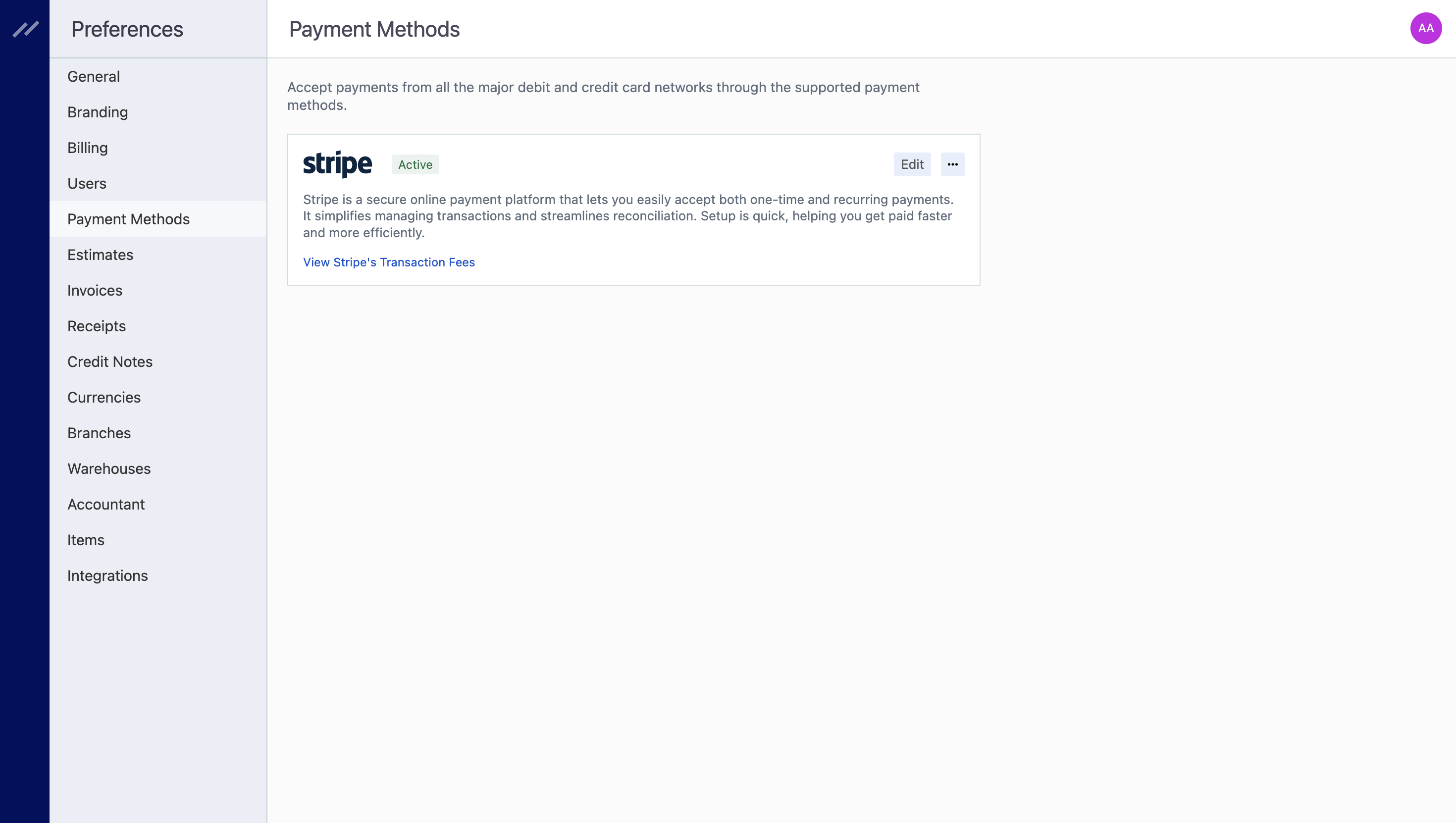
Invoice Payment Link
Invoice Payment Links! Now, you can easily share a unique payment link with your customers, allowing them to view or download their invoice and pay online. Simply generate the link for any invoice and send it via email or share it through other channels.
Your customers can click the link, view their invoice, and complete the payment using their preferred method, making the payment process quicker and more convenient than ever.
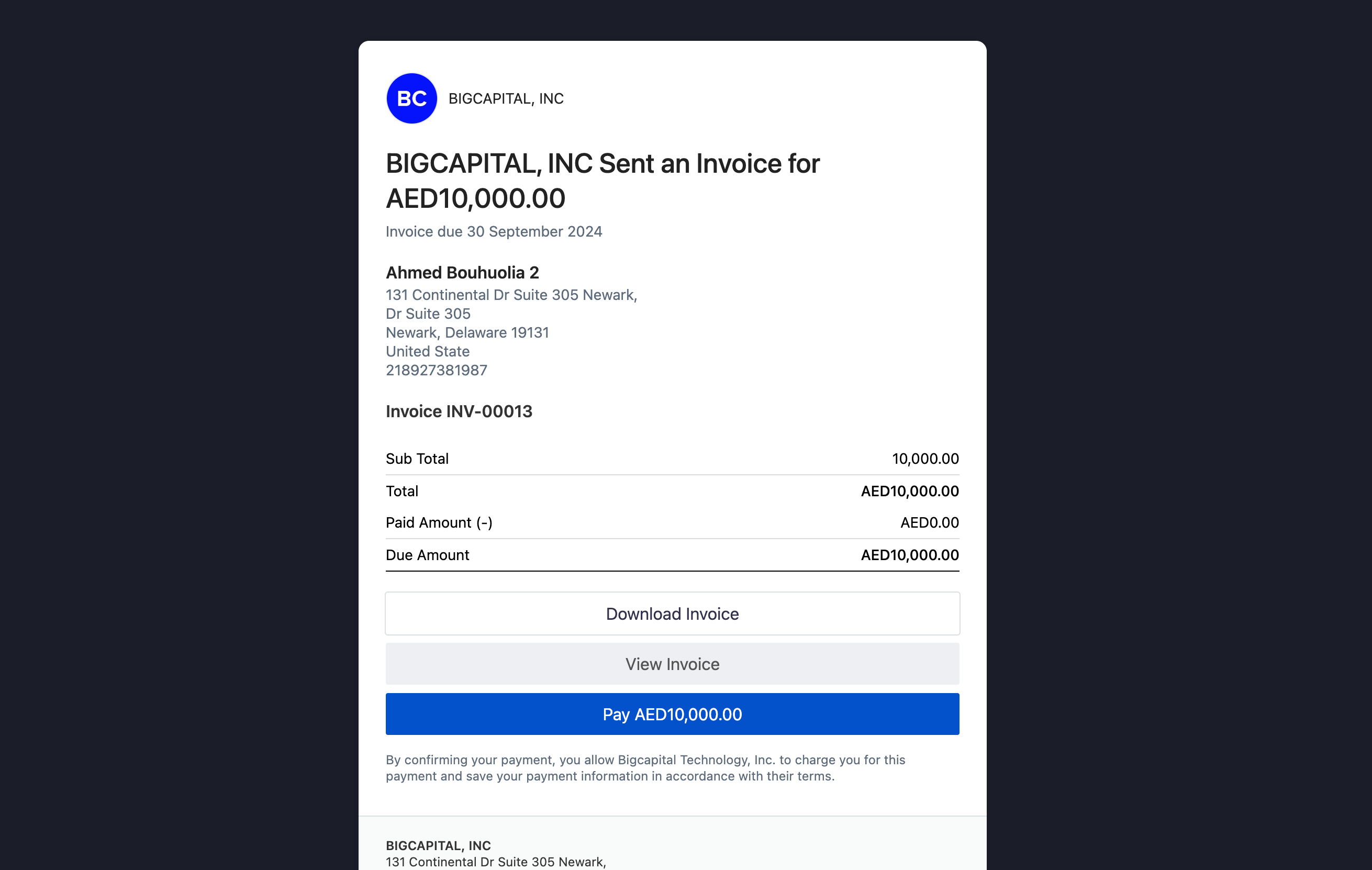
We would like to develop and improve the receivable service further, aiming to fully automated in the next upcoming releases.